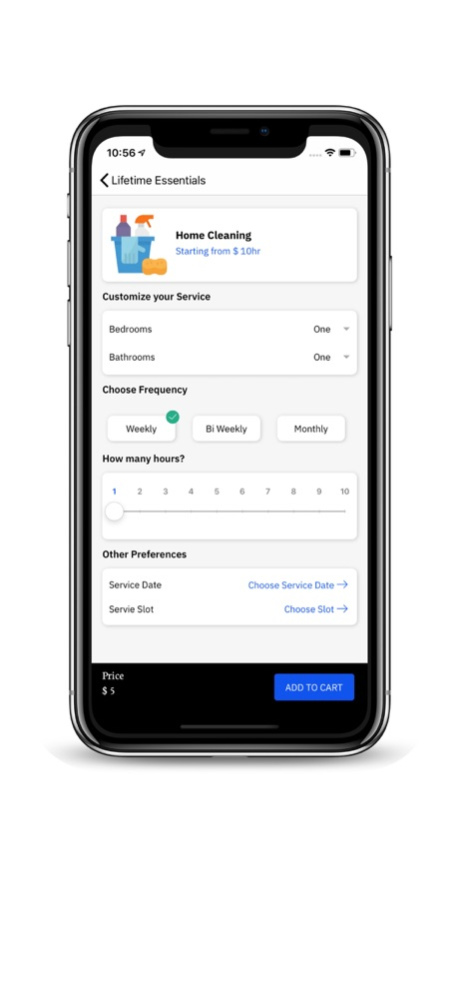LTNeighbors 6.1.1
Continue to app
Free Version
Publisher Description
Download the Lifetime Neighbors mobile app and get your time back.
One app
All-in-one home services
Lifetime Neighbors gives you one uniform app where you can find, book and plan home services seamlessly.
Switching, searching, clicking and reviewing are a thing of the past.
Just pick a customized plan for your household needs and watch the magic unfold....
We care for your home so you can care for everything else that matters to make your life easier.
With Lifetime Neighbors, you’ll get:
- Affordable and transparent pricing, no hidden fees or surcharges
- Convenience to pick the date and time that works for you, and we’ll handle the rest.
- High-quality home services with a notifications of everything to keep you notified.
- Vetted consistent and employed service techs
- Personalized customized service preferences
- Responsive and knowledgeable customer service
- Convenient, cashless payment
How Lifetime Neighbors works for you?
On the day of your scheduled services, we’ll text/email to remind you when your service tech is on the way, has arrived and job is complete.
You can even check in on your service status in real-time. Easy! Not Home? No ProblemWith our recurring services, you don’t even need to be home. We’ll provide you with the proper items at your request.
Satisfaction Guaranteed - If you’re not happy with the quality of our clean, we’ll send someone back immediately to make it right. Simple as that.
Aug 26, 2020
Version 6.1.1
Minor bug fixes done.
About LTNeighbors
LTNeighbors is a free app for iOS published in the Office Suites & Tools list of apps, part of Business.
The company that develops LTNeighbors is Lifetime Neighbors, Inc. The latest version released by its developer is 6.1.1.
To install LTNeighbors on your iOS device, just click the green Continue To App button above to start the installation process. The app is listed on our website since 2020-08-26 and was downloaded 1 times. We have already checked if the download link is safe, however for your own protection we recommend that you scan the downloaded app with your antivirus. Your antivirus may detect the LTNeighbors as malware if the download link is broken.
How to install LTNeighbors on your iOS device:
- Click on the Continue To App button on our website. This will redirect you to the App Store.
- Once the LTNeighbors is shown in the iTunes listing of your iOS device, you can start its download and installation. Tap on the GET button to the right of the app to start downloading it.
- If you are not logged-in the iOS appstore app, you'll be prompted for your your Apple ID and/or password.
- After LTNeighbors is downloaded, you'll see an INSTALL button to the right. Tap on it to start the actual installation of the iOS app.
- Once installation is finished you can tap on the OPEN button to start it. Its icon will also be added to your device home screen.